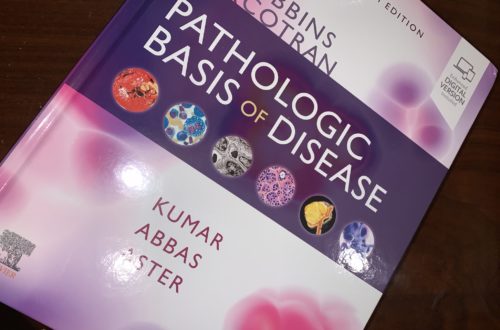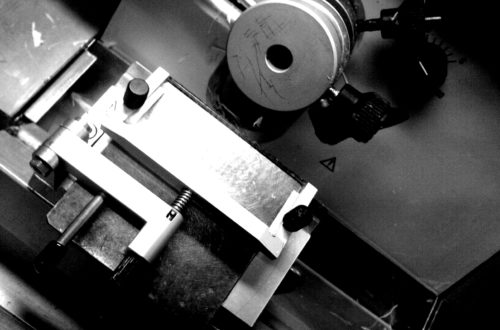Microscope Ergonomics: Avoiding Repetition Injury and Selecting the Optimal Microscope
Since starting my subspecialty rotations in residency, I have been using the microscope at my work desk for hours at a time. I have noticed that throughout the day, and especially if I have a busy week, that I have been having some mild neck pain and moderate wrist pain. I have been using wrist braces, warm compress, and stretching exercises to ease the pain somewhat, and these have helped, but I also worry that it may worsen over time. This is why I have resolved to also manage my workload, to see a physiotherapist (just in case), and to look further into strategies I can implement to optimize my workspace and to reduce the risk of further injury.
Preventing muscle injury when using the microscope
Here are some tips that my Internet search has returned and that I intend to try (or continue doing) when I return to work.
1. Maintain good posture. A neutral head, neck, and spine alignment must be maintained by sitting up straight. This avoids tension that may come from slouching or hunching over the microscope. If necessary, you can use a supporting cushion and a chair that can be adjusted. The height of the microscope must also be optimized so that you are situated in a relaxed and comfortable posture, with the head not tilted or strained just so your eyes can be level with the eyepiece.
2. Use ergonomic equipment, whenever possible. This is difficult to do when you’re working at a hospital that provides limited microscopes, desks, and chairs. However, if you are able to purchase an item that can help with your posture and/or muscle pain, such as an adjustable chair, wrist rest, or even an ergonomic keyboard or mouse, then by all means do so. Books or other stands to elevate your screen, as well as tablet holders to optimize screen tilt, can be advantageous. An ergonomic microscope is optimal, and I will talk more about possible features such a device can have.
3. Take regular breaks. It is good to take some time at least every hour to stretch your wrists, neck, and back. Give your eyes a break by looking into a distance, and do some light stretches for your neck and back. Get up from your chair and walk around, even for 5 minutes at a time.
4. Adjust ambient lighting to prevent eye strain. The brightness of the room, as well as on your microscope, can influence how easily your eyes fatigue; adequate illumination, ideally with daylight bulb temperatures, can reduce eye strain. Reducing illumination on your microscope also reduces glare. Make sure your microscope is set in Köhler illumination to optimize your view of the specimen.
5. That said, ensure your microscope is set up correctly. The microscope should be positioned in front of you and centered. (I for one am guilty of tilting my body to accommodate my microscope and the drawers on the side of my desk. Also adjust the stage, eyepiece, and microscope head, if possible, to meet your specific requirements for maximal comfort.
6. Hands and arms should be positioned correctly on a firm surface. You can use a cushion or an armrest for this. Such practice prevents excessive wrist bending or flexing.
Ergonomic features in microscopes
There are a lot of considerations that must be accounted for when selecting a microscope, especially one that you intend to use for hours at a time and on a daily basis. Optics is certainly one factor, as lenses and objectives tend to be the more expensive parts of a microscope. However, you should not forget to account for ergonomic features that allow you to adjust the microscope according to your needs and comfort.
1. Adjustable eyepieces are helpful in lessening eye strain and contributes to a comfortable viewing experience, thanks to bifocal vision.
2. Interpupillary distance is a basic feature that allows us to adjust the distance of the two eyepieces, allowing optimal focus based on where the center of our vision is. This is also actually a parameter that corresponds to one measurement used to optimize your eyeglasses.
3. Tiltable heads are a must, as it can be adjusted to a variety of angles. I can’t imagine now using a microscope without it, as this features lets me work on most chairs and without having to use heavy books as props, thereby encouraging good posture.
4. Coarse and fine focus knobs are a must to fine-tune the focus of the image on the slide. It is advisable, however, to get a microscope that has knobs that can be precisely manipulated but at the same time don’t require a significant twisting movement of the wrists.
5. Ergonomic stage controls are usually found low on the microscope body for comfort in positioning the slide held by clips. I understand, however, that not all pathologists prefer to use a stage and instead opt to move the slides with their fingers.
6. Height-adjustable stands or an ergonomic base ideally should be available so that you are able to choose your working height. Such a feature can promote good posture and lessen neck and back strain.
7. Adjustable light settings, such as different filters and variable intensities, brightness, and temperature, can reduce eye fatigue.
8. Anti-glare coatings or the use of anti-reflective materials on microscope lenses are also important to increase image resolution, as well as reduce eye strain.
9. Some microscopes come with built-in armrests and/or wrist supports so that you can stay more comfortable for a longer period of time.
10. Eyepoint height adjustment refers to the possibility of changing the height of the eyepieces with respect to your eyes. This feature further encourages a neutral position of the head and neck, thereby decreasing the risk for neck pain.
Many microscopes nowadays contain some of these features, and it is my hope that by the time it is up to me to get one for home or office use, there will be more practical innovations.
Making your workspace work for you
An optimal workspace allows you to get your work done, without increasing the risk for repetition injury, which is something that pathologists are more susceptible to. I also recommend making your workspace organized according to your workflow, as well as decorating it so that you enjoy staying there.
For myself, even if I have but a small desk, I use cubicle divider hangers to keep my bags off the floor. I also have decorative pushpins, a letter tray to organize documents, a barcode scanner, a desk lamp, and a book stand that can hold either my tablet or heavy books. Lastly, to keep me smiling and inspired through the day, I have a place for a big mug of tea and family pictures on my left wall divider.
Even when I go on rotation at a different hospital, where space may be limited, I make sure to try and personalize my workspace, just to get things organized and to prompt an invigorated mindset.
How about you? Do you have a favorite microscope model? What are your must-haves organizers or décor at your workspace?